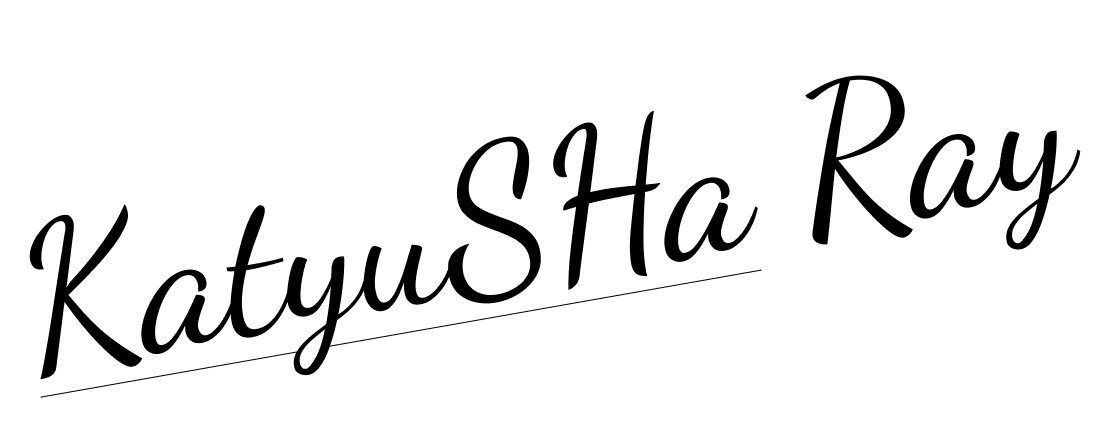© 2016 Your company
Digital watercolor clipart by KatyuSHa Ray
FAQ
You can learn more about the types of licences on the page - Types of product licenses
I draw your attention: I don't accept returns, cancellations, or exchanges But please contact me if you have any problems with your order.
For Windows.
Locate the zipped folder that you want to unzip (extract) files or folders from.
Do one of the following:
To unzip a single file or folder, open the zipped folder, then drag the file or folder from the zipped folder to a new location.
To unzip all the contents of the zipped folder, press and hold (or right-click) the folder, select Extract All, and then follow the instructions.
For Mac.
Unzip (expand) a compressed item: Double-click the .zip file.
The unzipped item appears in the same folder as the .zip file. If you want to, you can delete the .zip file.
Note: If you can’t open the .zip file, make sure you have enough space on your Mac for the unzipped item. If you received the .zip file from someone else, there might be a problem with the file. Ask them to zip the file again and resend it.
For Linux
Please follow the instructions:
https://linuxize.com/post/how-to-unzip-files-in-linux/
Locate the zipped folder that you want to unzip (extract) files or folders from.
Do one of the following:
To unzip a single file or folder, open the zipped folder, then drag the file or folder from the zipped folder to a new location.
To unzip all the contents of the zipped folder, press and hold (or right-click) the folder, select Extract All, and then follow the instructions.
For Mac.
Unzip (expand) a compressed item: Double-click the .zip file.
The unzipped item appears in the same folder as the .zip file. If you want to, you can delete the .zip file.
Note: If you can’t open the .zip file, make sure you have enough space on your Mac for the unzipped item. If you received the .zip file from someone else, there might be a problem with the file. Ask them to zip the file again and resend it.
For Linux
Please follow the instructions:
https://linuxize.com/post/how-to-unzip-files-in-linux/
The validity of the download link is 30 days. Please don't forget to download your purchased illustrations on time. In case of difficulties, please email info@katyusharay.com.
Want to contact us?
If you cannot find an answer to your question within our help center you can contact us directly. We aim to respond to all queries within 24 hours.